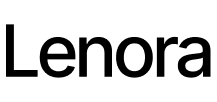Code Clear:
Next-Gen Fleet Management
Immediate solutions to fleet error codes.

Tired of constant notifications?
We were too. So, we did something about it.
Is this code a big deal?
What does this mean?
When can I get help?


What if you immediately understood the code and its severity?
How does it work?
Import alerts from any telematics system
Copy, forward, or auto-forward machine alerts. Supports CAT VisionLink, HCSS, Tenna, Geotab, and more.


We analyze every alert for you
We decode fault codes using our continually growing catalog of OEM fault codes and trusted external sources, assess its severity, and tell you exactly what it means —so you can act confidently.
Notifications simplified
We group duplicate alerts into a single pending service order — with a full history of how often the issue was triggered.


You’re in control
If it’s medium or critical severity, we create a service request for your approval. You can approve or reject with one click. Nothing moves forward without your go-ahead.
Service if you need it
We’ve lined up trusted technicians nearby. See who’s available, choose your tech, and book with a tap. You can instant-book once you approve service.


Track issues and orders in one place
Track issues, approved services, and stay organized—all in one place. No more digging through emails or chasing updates.
Ready to get set-up?
For help setting up auto-forwarding your machine alerts to Heave via email, request a demo.

Frequently asked questions
Code Clear is for all brands of heavy equipment.
OEM-Specific, J1939, J1708/J1587, OBD-II alerts, and more.
Code Clear is free!
Import your machine health alerts into Heave. There are four ways to do this: (1) copy and paste the alert, (2) forward an alert email to Heave, (3) add Heave as a recipient in your software, or (4) set up auto-forwarding in your email. For assistance, request a demo.